FacePoke Features
Unlock the magic of FacePoke

Real-Time Editing
Adjust facial features and expressions in real-time using an intuitive drag-and-drop interface
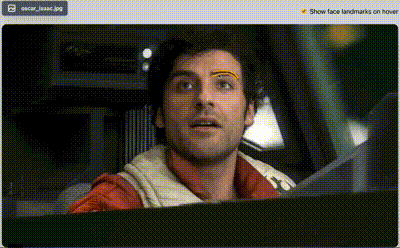
AI-Powered Editing
You can use our showcased Loras online or upload your own Loras via URL. Take advantage of the extensive customization options available in the Flux Lora models by adjusting parameters to fine-tune your images, ensuring that the final output aligns perfectly with your vision.
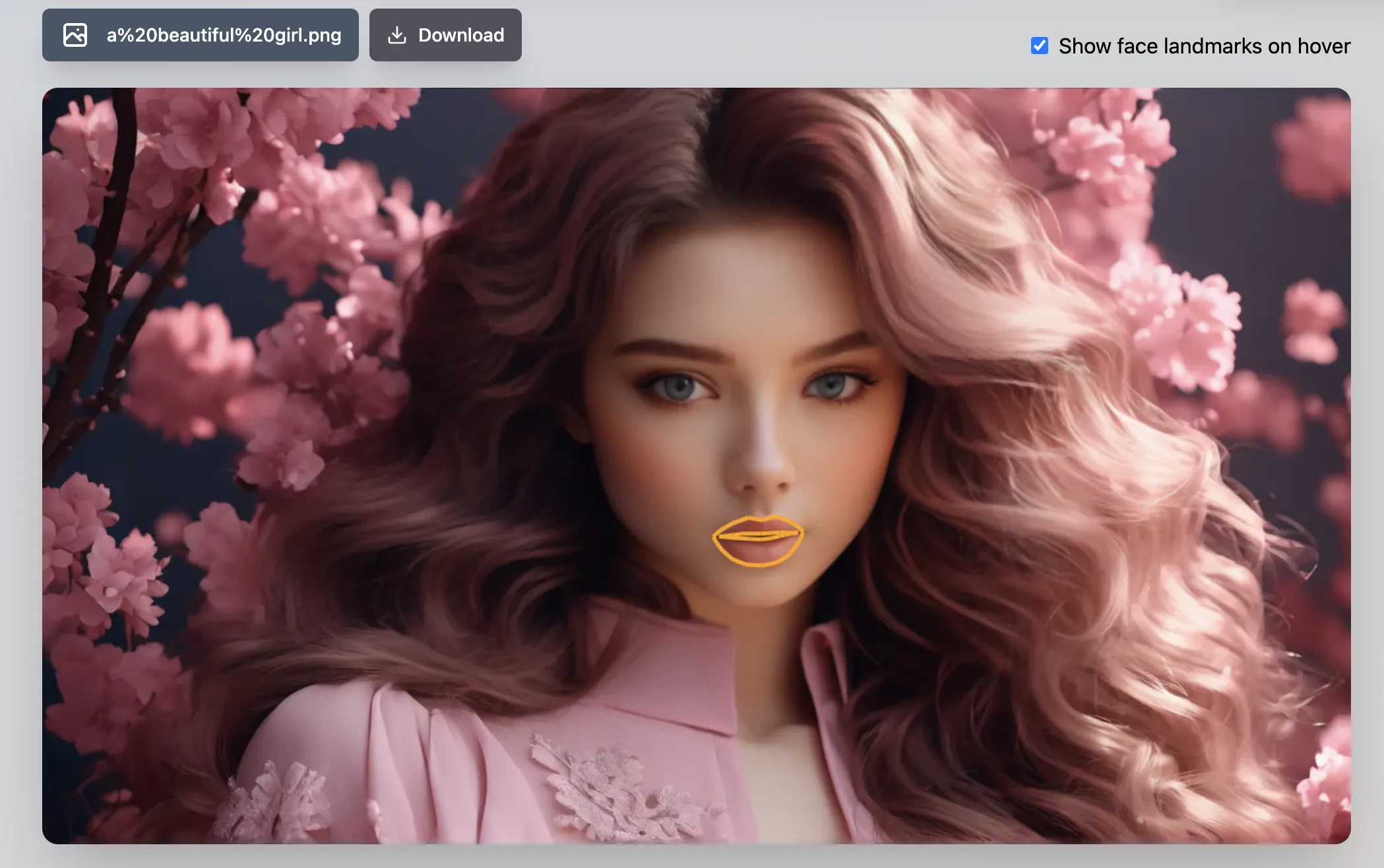
User-Friendly Interface
Enjoy a drag-and-drop interface that makes facial expression editing intuitive and accessible..
Frequently Asked Questions
- What is FacePoke?
FacePoke is a drag-and-drop tool for editing facial expressions in images and videos. Using advanced AI technology, FacePoke allows users to manipulate facial features through an intuitive drag-and-drop interface, bringing portraits to life with realistic animations and expressions.
- Is FacePoke compatible with other video editing tools?
Yes, FacePoke can be used in conjunction with other video generation tools like Runway12. This combination allows for enhanced control over facial expressions in video content, making FacePoke a versatile addition to any content creator's toolkit.
- What makes FacePoke unique compared to other facial editing tools?
FacePoke stands out due to its user-friendly interface, real-time editing capabilities, and advanced AI-powered adjustments. Unlike many other tools, FacePoke offers a seamless blend of simplicity and sophistication, making it accessible to both beginners and professionals.
- Is FacePoke suitable for beginners?
Absolutely! FacePoke's intuitive drag-and-drop interface makes it accessible to users of all skill levels. Whether you're a professional content creator or just starting out, FacePoke's user-friendly design allows for easy manipulation of facial expressions.
- How does FacePoke ensure realistic results?
FacePoke's advanced AI technology analyzes facial structures and features to ensure that all edits maintain a natural and realistic appearance. The tool adjusts surrounding facial areas automatically, preserving the overall integrity of the image while allowing for creative expression.
- How can I get started with FacePoke?
To start using FacePoke, visit the official website at our website. You can access the online demo or download the tool for local use. The website provides comprehensive guides and tutorials to help you make the most of FacePoke's features.